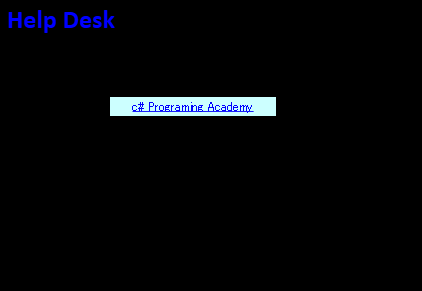5.Hyperlink
戻るHyperlink
ハイパーリンクをクリックしますと該当のURLが規定のブラウザーで開く機能です。画面は下記の通りです。
起動時
クリックすると拡大します
リンクをクリックした時
クリックすると拡大します
下記がハイパーリンクのZAMLの定義です。CommandはOpenWebsiteCommand2です。
View
<TextBlock Padding="0,4,0,0" TextAlignment="Center" HorizontalAlignment="Left" VerticalAlignment="Top"
Margin="112,97,0,0" Background="#CCFFFF" Name="txtHyperlink" Height="19" Width="166">
<Hyperlink Command="{Binding OpenWebsiteCommand2}"
CommandParameter="http://www.aa.cyberhome.ne.jp/~bel/">
<!--Label-->
c# Programing Academy
</Hyperlink>
</TextBlock>
Ads by Google
ViewModelは下記の通りです。OpenWebsiteCommand2は、ListenerCommandを使った例で、OpenWebsiteCommandはRelayCommandを使った例です。
ViewModel
using System;
// ObservableCollection
using System.Collections.Generic;
using System.Linq;
using System.Text;
using System.Windows.Forms;
//INotifyPropertyChanged
//PropertyChanged
using System.ComponentModel;
//参照設定が必要
//using System.Configuration;
using Livet;
using Livet.Commands;
using Livet.Messaging;
//CloseCommand
using Livet.Messaging.Windows;
//MessageBox
using System.Windows;
//ICommand
using System.Windows.Input;
// ListCollectionView
using System.Windows.Data;
//ArrayList
using System.Collections;
//XmlReader
using System.Xml;
//XDocument
using System.Xml.Linq;
//XPathDocument
using System.Xml.XPath;
using LivetWPFChromeHelpDesk1.Models;
using LivetWPFChromeHelpDesk1.Views;
using LivetWPFChromeHelpDesk1.ViewModels;
namespace LivetWPFChromeHelpDesk1.ViewModels
{
class ViewModel4 : ViewModel
{
#region 変更通知プロパティ
//-----------------------------------------------
public string txt本日 { get; set; }
//-----------------------------------------------
#endregion
Window win = null;
public ViewModel4()
{
Loaded = new Livet.Commands.ListenerCommand<Window>((w) =>
{
if (NeedHideOwner && w.Owner != null && w.Owner.Visibility == Visibility.Visible)
{
win = w;
//w.Owner.Hide();
}
});
//Initialize()では表示されない
txt本日 = Convert.ToString(DateTime.Today.ToShortDateString());
}
public bool NeedHideOwner { get; set; }
public ICommand Loaded { get; private set; }
public void Initialize()
{
if (win != null) win.Owner.Hide();
}
/// <summary>
/// Command for opening the website.
/// </summary>
private RelayCommand<object> _OpenWebsiteCommand;
public ICommand OpenWebsiteCommand
{
get
{
if (_OpenWebsiteCommand == null)
{
_OpenWebsiteCommand = new RelayCommand<object>(OpenWebsite);
}
return _OpenWebsiteCommand;
}
}
private void OpenWebsite(object url)
{
System.Diagnostics.Process.Start(url as string);
}
/* RelayCommandの時は下記でも可能
private RelayCommand<object> _OpenSupportWebsiteCommand;
private void OpenWebsite(object url)
{
System.Diagnostics.Process.Start(url as string);
}
*/
//--------------------------------------------------------
ListenerCommand<string> _OpenWebsiteCommand2;
public ListenerCommand<string> OpenWebsiteCommand2
{
get
{
if (_OpenWebsiteCommand2 == null)
{
_OpenWebsiteCommand2 = new ListenerCommand<string>(OpenWebsite, () => true);
}
return _OpenWebsiteCommand2;
}
}
void OpenWebsite(string str)
{
if (str == null)
{
Messenger.Raise(new InformationMessage("Cancel", "Error", MessageBoxImage.Error, "Info"));
return;
}
if (str != null && str.Length > 0)
{
System.Diagnostics.Process.Start(str);
}
}
//--------------------------------------------------------
#region CloseCommand
private ViewModelCommand _CloseCommand;
public ViewModelCommand CloseCommand
{
get
{
if (_CloseCommand == null)
{
_CloseCommand = new ViewModelCommand(Close);
}
return _CloseCommand;
}
}
public void Close()
{
var window = System.Windows.Application.Current.Windows.OfType<Window>().SingleOrDefault((w) => w.IsActive);
window.Close();
}
#endregion
}
}