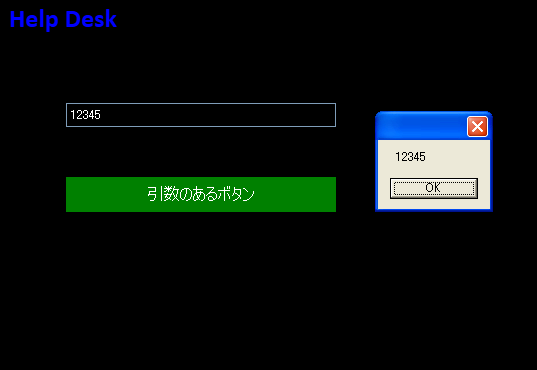6.引数のあるボタン
戻る引数のあるボタン
テキストボックスに入力した文字をメッセージボックスに表示する機能です。画面は下記の通りです。
起動時
クリックすると拡大します
下記がテキストボックスとボタンの定義です。Command(MethodName)はShowMessageBoxです。
View
<TextBox Text="{Binding Path=txtMessage, Mode=TwoWay}" VerticalContentAlignment="Center"
Foreground="White" Background="Black" Height="24" HorizontalAlignment="Left" Margin="66,104,0,0" VerticalAlignment="Top" Width="270" />
<Button Content="引数のあるボタン" Margin="66,178,0,0" Foreground="White" FontSize="16" Height="35"
Style="{StaticResource CommandTemplate}" VerticalAlignment="Top" HorizontalAlignment="Left" Width="270">
<i:Interaction.Triggers>
<i:EventTrigger EventName="Click">
<l:LivetCallMethodAction MethodName="ShowMessageBox" MethodTarget="{Binding}" MethodParameter="{Binding txtMessage}" />
</i:EventTrigger>
</i:Interaction.Triggers>
</Button>
ViewModelは下記の通りです。
ViewModel
using System;
// ObservableCollection
using System.Collections.Generic;
using System.Linq;
//INotifyPropertyChanged
//PropertyChanged
using System.ComponentModel;
//参照設定が必要
//using System.Configuration;
using Livet;
using Livet.Commands;
using Livet.Messaging;
//CloseCommand
using Livet.Messaging.Windows;
//using Livet.Messaging.IO;
//using Livet.EventListeners;
//ICommand
using System.Windows.Input;
//MessageBox
using System.Windows;
// ListCollectionView
using System.Windows.Data;
using LivetWPFChromeHelpDesk1.Views;
using LivetWPFChromeHelpDesk1.ViewModels;
namespace LivetWPFChromeHelpDesk1.ViewModels
{
class ViewModel11 : ViewModel
{
#region 変更通知プロパティ
//-----------------------------------------------
//public string txtMessage { get; set; }
private string _txtMessage;
public string txtMessage
{
get { return _txtMessage; }
set
{
_txtMessage = value;
RaisePropertyChanged("txtMessage");
}
}
//
private string _txtSearchInquiry;
public string txtSearchInquiry
{
get { return _txtSearchInquiry; }
set
{
if (_txtSearchInquiry != value)
{
_txtSearchInquiry = value;
RaisePropertyChanged("txtSearchInquiry");
}
}
}
//
public string txt本日 { get; set; }
public bool IsEnabled { get; set; }
// public string txtTitle2 { get; set; }
private string _txtTitle2;
public string txtTitle2
{
get { return _txtTitle2; }
set
{
_txtTitle2 = value;
RaisePropertyChanged("txtTitle2");
}
}
//-----------------------------------------------
#endregion
Window win = null;
public ViewModel11()
{
Loaded = new Livet.Commands.ListenerCommand<Window>((w) =>
{
if (NeedHideOwner && w.Owner != null && w.Owner.Visibility == Visibility.Visible)
{
win = w;
//w.Owner.Hide();
}
});
//Initialize()では表示されない
txt本日 = Convert.ToString(DateTime.Today.ToShortDateString());
}
public bool NeedHideOwner { get; set; }
public ICommand Loaded { get; private set; }
public ICommand Closing { get; private set; }
public void Initialize()
{
if (win != null) win.Owner.Hide();
}
public void ShowMessageBox(string value)
{
// ViewのMethodParameterを受け取る
MessageBox.Show(value);
}
#region CloseCommand
private ViewModelCommand _CloseCommand;
public ViewModelCommand CloseCommand
{
get
{
if (_CloseCommand == null)
{
_CloseCommand = new ViewModelCommand(Close);
}
return _CloseCommand;
}
}
public void Close()
{
var window = Application.Current.Windows.OfType<Window>().SingleOrDefault((w) => w.IsActive);
window.Close();
}
#endregion
}
}