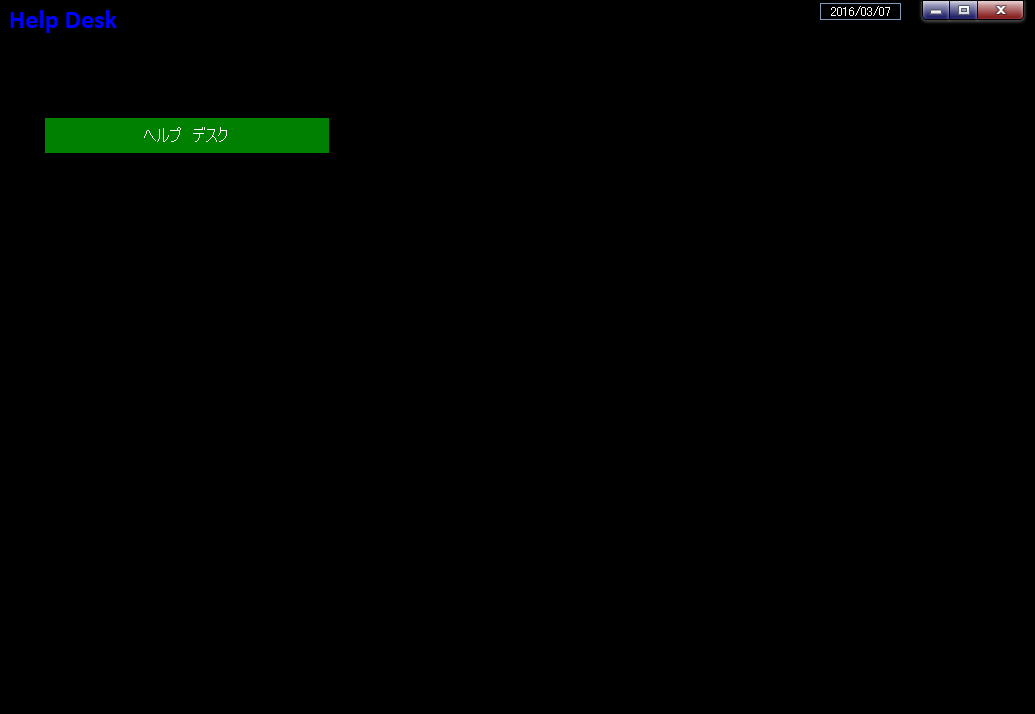4.メニュー画面
メニュー画面
画面は下記の通りです。
クリックすると拡大します
背景色がグレーの部分がWindowChromeに関係するところです。
View
<ccl:CustomChromeWindow
x:Class="LivetWPFChromeHelpDesk1.Views.MainWindow"
xmlns="http://schemas.microsoft.com/winfx/2006/xaml/presentation"
xmlns:x="http://schemas.microsoft.com/winfx/2006/xaml"
xmlns:shell="http://schemas.microsoft.com/winfx/2006/xaml/presentation/shell"
xmlns:ccl="clr-namespace:CustomChromeLibrary;assembly=CustomChromeLibrary"
xmlns:i="http://schemas.microsoft.com/expression/2010/interactivity"
xmlns:ei="http://schemas.microsoft.com/expression/2010/interactions"
xmlns:l="http://schemas.livet-mvvm.net/2011/wpf"
xmlns:core="clr-namespace:Microsoft.Expression.Interactivity.Core;assembly=Microsoft.Expression.Interactions"
xmlns:v="clr-namespace:LivetWPFChromeHelpDesk1.Views"
xmlns:vm="clr-namespace:LivetWPFChromeHelpDesk1.ViewModels"
WindowStartupLocation="CenterScreen"
Title="MainWindow" Height="714" Width="1035">
<shell:WindowChrome.WindowChrome>
<shell:WindowChrome
ResizeBorderThickness="6"
CaptionHeight="43"
CornerRadius="0,0,0,0"
GlassFrameThickness="0">
</shell:WindowChrome>
</shell:WindowChrome.WindowChrome>
<Window.Resources>
<ResourceDictionary>
<vm:CaptionButtonRectToMarginConverter x:Key="CaptionButtonMarginConverter"/>
<ResourceDictionary.MergedDictionaries>
<ResourceDictionary Source="/Resources/Styles2.xaml"/>
</ResourceDictionary.MergedDictionaries>
</ResourceDictionary>
</Window.Resources>
<Window.DataContext>
<vm:MainWindowViewModel/>
</Window.DataContext>
<i:Interaction.Triggers>
<!--WindowのContentRenderedイベントのタイミングでViewModelのInitializeメソッドが呼ばれます-->
<l:InteractionMessageTrigger
MessageKey="MessageKey2" Messenger="{Binding Messenger}">
<l:TransitionInteractionMessageAction
WindowType="{x:Type v:Window2}" Mode="Modal"/>
</l:InteractionMessageTrigger>
<l:InteractionMessageTrigger
MessageKey="MessageKey10" Messenger="{Binding Messenger}">
<l:TransitionInteractionMessageAction
WindowType="{x:Type v:Window10}" Mode="Modal"/>
</l:InteractionMessageTrigger>
<!-- 下記がないと、タスクバーが1つにならない -->
<i:EventTrigger EventName="Loaded">
<i:InvokeCommandAction Command="{Binding Path=Loaded}"
CommandParameter="{Binding Mode=OneTime,RelativeSource={RelativeSource Mode=FindAncestor,AncestorType={x:Type Window}}}"/>
</i:EventTrigger>
<i:EventTrigger EventName="Closing">
<i:InvokeCommandAction Command="{Binding Path=Closing}"
CommandParameter="{Binding Mode=OneTime,RelativeSource={RelativeSource Mode=FindAncestor,AncestorType={x:Type Window}}}"/>
</i:EventTrigger>
<l:InteractionMessageTrigger MessageKey="Close" Messenger="{Binding Messenger}">
<l:WindowInteractionMessageAction/>
</l:InteractionMessageTrigger>
</i:Interaction.Triggers>
<!-- Grid-1 -->
<Grid>
<!-- WindowChrome Start -->
<Border Grid.RowSpan="2" BorderThickness="3" BorderBrush="Black">
<Border.Background>
<LinearGradientBrush StartPoint="0.5,0" EndPoint="0.5,1">
<GradientStop Color="Black" Offset="0" />
<GradientStop Color="Black" Offset="1" />
</LinearGradientBrush>
</Border.Background>
</Border>
<Border BorderThickness="3,3,3,1" BorderBrush="Black" Margin="{Binding Path=CaptionButtonMargin}">
<Border.Background>
<LinearGradientBrush StartPoint="0.5,0" EndPoint="0.5,1">
<GradientStop Color="Black" Offset="0" />
<GradientStop Color="Black" Offset="1" />
</LinearGradientBrush>
</Border.Background>
<!--Window Icon and Title-->
<StackPanel Orientation="Horizontal" Margin="0" VerticalAlignment="Top">
<TextBlock Text=" Help Desk" FontFamily="Calibri" FontWeight="Bold" FontSize="26" Foreground="Blue" />
</StackPanel>
</Border>
<ccl:CaptionButtons />
<!-- WindowChrome End -->
<!-- Grid-2 -->
<!--Content-->
<Grid Grid.Row="1">
<!-- ★★★ -->
<Grid>
<TextBox Text="{Binding Path=txt本日}" TextAlignment="Center"
Foreground="White" Background="Black"
Height="17" HorizontalAlignment="Center" Name="txt本日"
VerticalAlignment="Top" Width="81" Margin="809,3,123,0" />
<Button Command="{Binding Path=GotoCommand10}"
Content="ヘルプ デスク" FontSize="16" Height="35" Margin="45,0,706,561"
Foreground="White" Style="{StaticResource CommandTemplate}" VerticalAlignment="Bottom" />
</Grid>
<!-- ★★★ -->
</Grid>
</Grid>
</ccl:CustomChromeWindow>
コードビハインド
namespace LivetWPFChromeHelpDesk1.Views
{
/// <summary>
/// MainWindow.xaml の相互作用ロジック
/// </summary>
public partial class MainWindow : CustomChromeLibrary.CustomChromeWindow
{
public MainWindow()
{
InitializeComponent();
}
}
}
ViewModel
using System;
// ObservableCollection
using System.Collections.Generic;
using System.Linq;
//INotifyPropertyChanged
//PropertyChanged
using System.ComponentModel;
//参照設定が必要
//using System.Configuration;
using Livet;
using Livet.Commands;
using Livet.Messaging;
//CloseCommand
using Livet.Messaging.Windows;
//ICommand
using System.Windows.Input;
//MessageBox
using System.Windows;
using LivetWPFChromeHelpDesk1.Views;
using LivetWPFChromeHelpDesk1.ViewModels;
namespace LivetWPFChromeHelpDesk1.ViewModels
{
public class MainWindowViewModel : ViewModel
{
#region 変更通知プロパティ
//-----------------------------------------------
public string txtMessage { get; set; }
public string txt本日 { get; set; }
public bool IsEnabled { get; set; }
//-----------------------------------------------
#endregion
Window win = null;
public MainWindowViewModel()
{
Loaded = new Livet.Commands.ListenerCommand<Window>((w) =>
{
if (NeedHideOwner && w.Owner != null && w.Owner.Visibility == Visibility.Visible)
{
win = w;
//w.Owner.Hide();
}
});
Closing = new Livet.Commands.ListenerCommand<Window>((w) =>
{
if (NeedHideOwner && w.Owner != null)
{
w.Owner.Show();
}
});
//Initialize()では表示されない
txt本日 = Convert.ToString(DateTime.Today.ToShortDateString());
}
public bool NeedHideOwner { get; set; }
public ICommand Loaded { get; private set; }
public ICommand Closing { get; private set; }
public void Initialize()
{
if (win != null) win.Owner.Hide();
}
#region GotoCommand
//---------------------------------------------------------------
public ViewModelCommand GotoCommand2
{
get { return new Livet.Commands.ViewModelCommand(Goto2); }
}
public void Goto2()
{
Messenger.Raise(new TransitionMessage(new ViewModel2() { NeedHideOwner = true }, "MessageKey2"));
}
//----------------------------------------------------------------
public ViewModelCommand GotoCommand8
{
get { return new Livet.Commands.ViewModelCommand(Goto8); }
}
public void Goto8()
{
Messenger.Raise(new TransitionMessage(new ViewModel8() { NeedHideOwner = true }, "MessageKey8"));
}
//----------------------------------------------------------------
public ViewModelCommand GotoCommand10
{
get { return new Livet.Commands.ViewModelCommand(Goto10); }
}
public void Goto10()
{
Messenger.Raise(new TransitionMessage(new ViewModel10() { NeedHideOwner = true }, "MessageKey10"));
}
//----------------------------------------------------------------
#endregion
#region CloseCommand
private ViewModelCommand _CloseCommand;
public ViewModelCommand CloseCommand
{
get
{
if (_CloseCommand == null)
{
_CloseCommand = new ViewModelCommand(Close);
}
return _CloseCommand;
}
}
public void Close()
{
var window = Application.Current.Windows.OfType<Window>().SingleOrDefault((w) => w.IsActive);
window.Close();
}
#endregion
}
}